Before You Go!
Sign up for our newsletter - which features professional templates, job market updates, articles, playlists, recipes, and more, sent directly to your inbox!



“[Sitting has] been called ‘the new smoking’ for its role in a number of diseases, plus aches and pains. But it’s not as if you can just quit entirely,” says Beth Janes in The Science of Sitting.
We all sit for prolonged periods of time. Whether it’s in the car, in the office, at the kitchen table, or in the living room, the average American spends about 55% of their waking time sitting (or about 7.7 hours per day). These prolonged periods of inactivity can have a variety of adverse effects on our bodies; however, it’s not like we can just quit sitting. So how do we avoid these side effects? Ergonomics! Ergonomics is the study of designing the workplace so the people within it work safely and efficiently. It is the solution for the real problem with sitting: HOW we sit.
In 2016, the Bureau of Labor Statistics found that across all jobs in the U.S., employees spend an average of 40% of their day sitting, with that number increasing to 90% among employees with sedentary jobs (such as software development, accounting, or insurance sales). Sitting in an office is common for the working American and can have a variety of adverse effects when not done in an ergonomic way.
If you sit in the office for the span of an average work day (about 8 hours), then the way you sit can have a very large impact on your body. Not sitting up straight can lead to joint pain, contorted spine, muscle deterioration and other back and shoulder conditions. Relying on the back of your chair for support can make it more difficult for you to support yourself while standing or moving. Leaning forward and placing yourself too close to your monitor can cause eye strain which could lead to impaired vision, migraines, and more. Your cardiovascular function can also be effected by the way you sit. That’s right, sitting with your legs crossed or not properly on the ground can actually reduce your heart function by restricting blood flow.
With all of these painful and sometimes serious conditions, it’s no wonder sitting is called ‘the new smoking’. However, these adverse effects from sitting can easily be avoided.
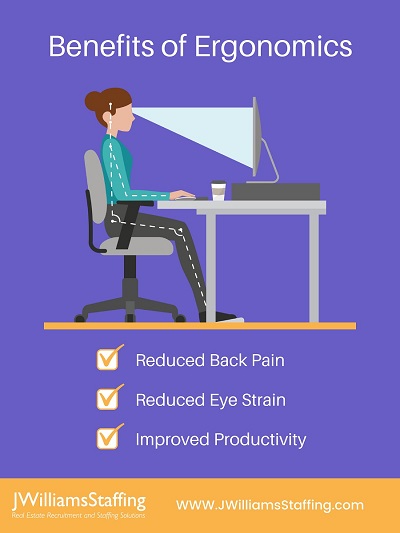
“The ergonomics process encourages work to be done in the “comfort zone”, causing less fatigue and helping you work faster and more accurately.” –Matt Middlesworth, Ergo Plus
Improve your productivity and comfort by learning how to sit more efficiently. Practicing proper ergonomic techniques in the workplace is not only the easiest method, but it is the most effective in preventing “sitting diseases” such as heart disease, muscle deterioration, and joint pain.
Believe it or not, there is a science to the way we sit. Have you ever noticed that when you hunch over your desk at work your shoulders start to hurt? Or how when you cross your legs while you sit, one of your legs starts to go numb? That’s your body letting you know that you are sitting wrong. The following are a few ways you can practice ergonomics in the workplace to help prevent sitting diseases and sedentary-related pain.
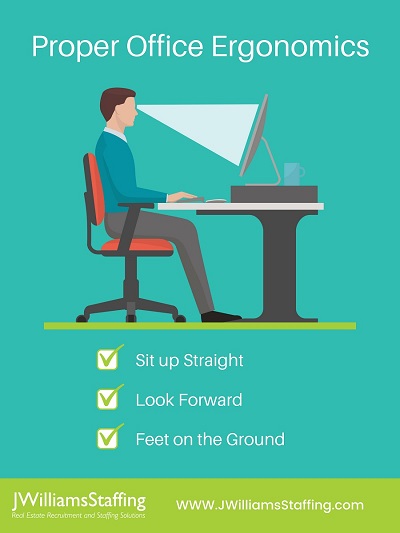
We can’t quit sitting, it’s in every part of our lives. So the best thing we can do is improve the way we sit. Reduce the likelihood of developing “sitting diseases” and fatigue strains by using ergonomic techniques in the office. When practiced correctly, ergonomics in the workplace can help prevent sitting-related aches, pains, and diseases, leading to increased productivity and a happier workplace.
